First Steps in the KI-Workplace
🚀 Introduction into the main functionality
Welcome to the KI Workplace!
This guide helps you understand the most important features and get started right away.
1. What can the KI Workplace do for you?
The KI Workplace is your personal workspace for everything related to AI. It can:
- Write, edit, or summarize texts
- Analyze data, documents, and PDFs
- Structure information
- Answer questions and generate ideas
- Support your own processes with assistants
In short: you work with an AI like with a smart colleague—only she never gets tired.
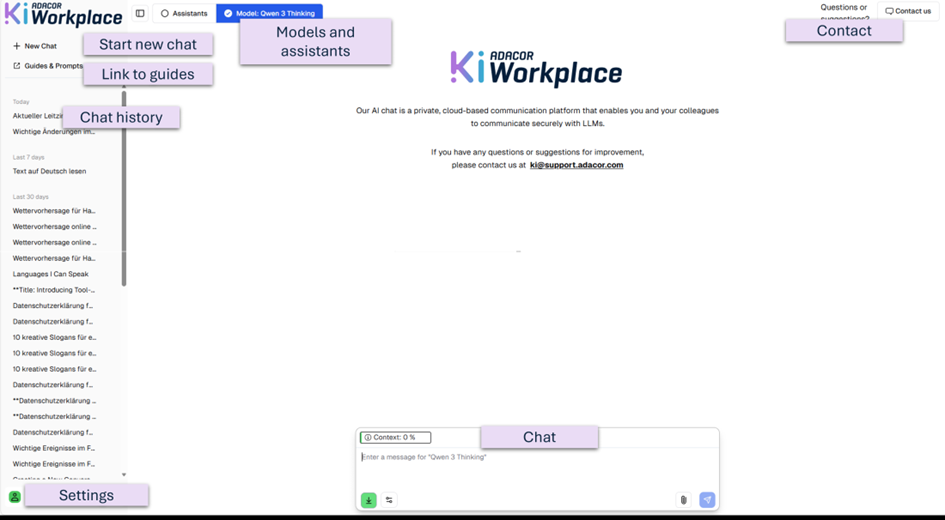
2. The Chat
In the chat, you can simply ask questions or give tasks, just like in a conversation.
Tipp: Clarify the goal, explain the context and tell the KI what the result should look like.
- So instead of: “Summarize this document for me.”
- Try: “Summarize the minutes of this marketing meeting. List all ideas, decisions, and to-dos. Use concise language and bullet points so I can pass the result on to my supervisor.”
- Have a dialog: use follow-up questions or further instructions to get better and better results.
20+ prompts that save you time in everyday work can be found in this guide.
Chat features
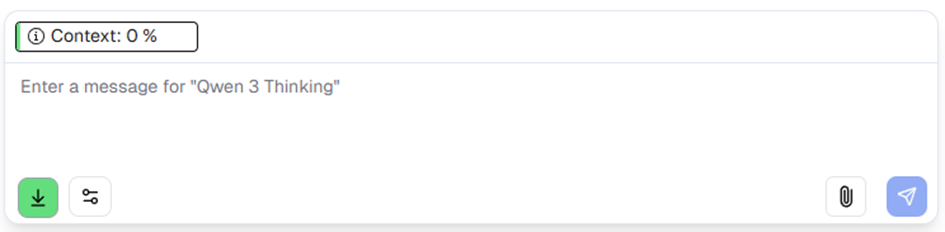
- Type your prompt into the text field and press Enter or click the blue arrow at the bottom right.
- Use the paperclip icon to upload a file you want the AI to read.
- The green arrow toggles auto-scroll on and off.
- Use the tool menu (icon with two sliders) to activate the web search and other tools. More about the tools
- The progress bar shows how much of the model’s context window is used. Hover over for details. If it approaches 100%, start a new chat.
- There are two ways to start a new chat: via the “New Chat” button in the side menu or by clicking the gear icon next to your last prompt.
Options next to each prompt
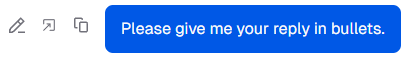
Hover your mouse over the gear icon next to a prompt to access these options:
- “Edit message” allows you to change your prompt and continue the conversation from there.
- “Ask in a new chat” starts a completely new chat with this prompt and clears the context window.
- “Copy message” copies the prompt to your clipboard.
Under each AI response, you’ll also find a copy button to copy the answer to your clipboard.
3. Uploading files
Click the paperclip icon in the chat to upload a file. The AI can read the contents and include them in its answers—for example, to:
- Analyze contracts
- Summarize reports
- Interpret Excel tables
Your files remain private and are only visible within your workspace.
The upload limit in the chat is 5 MB per file.
Allowed formats: .png, .jpeg, .webp, .doc, .docx, .xls, .xlsx, .ppt, .pptx, .pdf, .html, .csv, .txt, .md, .xml, .yaml, .zip
You can also see this information by hovering over the upload button (the paperclip) in the chat.
4. Assistants
Assistants are saved AI configurations for recurring tasks—like a “Contract Review Assistant” or a “Marketing Text Assistant.”
They help automate routine work. An assistant can have a detailed prompt describing exactly what it should do. You can also give it files (“Knowledge”) it can access.
You’ll find them at the bottom left under your name → Assistant & Model Settings.
There you can create your own assistants or edit existing ones.
👉 Learn more in the Assistant Guide.
5. Models
A model is the actual “brain” behind the AI—the system that understands your input and generates responses.
The best standard model is already selected for you.
If you like, you can try other models—each has its own strengths.
👉 Learn more in the Model Guide.
Updated 4 days ago