Working with Documents
Dos and don'ts for uploading and handling documents in chats and assistants
How to upload documents
You have two options to work with documents in the KI-Workplace::
- You directly upload them into the chat (paper clip button):

- You create an assistant and save documents in itsKnowledge (how does that work?:
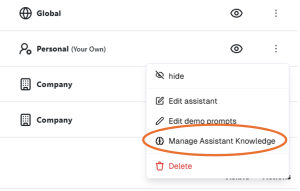
You can combine both and upload documents into the chat while using an assistant.
5 Tips for Better Results
To achieve the best possible results and avoid issues, the following tips will help you:
Tip 1: Choose the right model
- Models vary in how well they handle documents. We recommend the Mistral 3.2 model.
- In potential peak-time bottlenecks, we recommend Gemma 3 as a second alternative.
- These two models offer the highest performance for processing documents.
Tip 2: Mind the limits
- The upload limit in chat is 5 MB per file
- The upload limit in assistants (“Knowledge”) is 10 MB per file
- Allowed formats: .png, .jpeg, .webp, .doc, .docx, .xls, .xlsx, .ppt, .pptx, .pdf, .html, .csv, .txt, .md, .xml, .yaml, .zip. You’ll also see these formats listed when you hover over the upload button (the paperclip) in the chat.
- In chat, tables, images, and non-text files are converted to Markdown—a simplified language that LLMs can process better. Here the limit is 60,000 characters, which corresponds to about 50 A4 pages. The more complex the files, the more tokens the conversion requires, and the fewer tokens remain for the question and answer.
- In an assistant’s Knowledge area, this limit does not apply. Therefore, if you want to process many, large, and complex files and you hit limits in chat, it makes sense to create an assistant.
Tip 3: Watch the context window
If you upload a document and have a longer conversation about it, the model has to store more and more information. At some point it hits a limit, and the chat ends.
This limit is called the context window (something like a model’s working memory). The models Mistral 3.2 and Gemma 3 have very large context windows, which is why we recommend them for working with documents.
If you still run into a limit and the chat ends, we recommend starting a new chat (click + New Chat at the top left). Then you can re-upload the file(s) and enter your last prompt again.
Tip 4: Reduce complexity
You can increase answer quality and have longer document-based conversations by following these tips:
- Reduce documents to the essentials and don’t upload unnecessary data.
- In regular chat: It’s not just the size but especially the complexity of the files you upload. Images and tables consume more tokens than plain text. Therefore, for example, delete unneeded tabs in Excel files.
- Ask specific questions: The more clearly answers follow from the documents, the better the response. Abstract questions or those with many possible answers are harder for AI models.
- Assistants particularly struggle when using Knowledge with:
- Abstract and open questions. The more unambiguously the correct answer can be found in the knowledge, the better.
- Questions whose answers are spread across multiple places/documents. Example: “List all our rules in our various company agreements that relate to families.”
- Prompts that ask more than one question at a time. Example: “List all cars in our fleet that were purchased before 2020 AND had a new price over €50,000.” It’s better to proceed in multiple steps.
Tip: When in doubt, set up multiple assistants. You can then specialize each assistant for its task and upload only the necessary documents.
Tip 5: Images and graphics
Only multimodal models can recognize images; Mistral 3.2 and Gemma 3 are among them. (Here’s an overview)
However, even these models have two limitations:
- They cannot recognize images and graphics inside documents, such as PDFs or PowerPoint presentations. These must be uploaded as separate files.
- In addition, assistants cannot understand images and graphics that were uploaded to their Knowledge area.
- The solution, therefore, is to upload images and graphics directly in the chat and as separate image files.
Tips for working with documents
- More knowledge is not necessarily better. Make sure you only upload relevant data that doesn’t distract.
- LLMs are strongest with questions that have unambiguous answers in unambiguous places.
- Abstract and open questions about documents are difficult for them. Likewise questions whose answers are spread across many places, e.g., “find all our services in the manual that have a term of 12 months.” The LLM looks for the best matches—that is, the answers most likely to fit the question—and cannot reliably search all content that meets a given criterion.
- Prompts that ask multiple questions in one can also be tricky. Example: “List all cars in our fleet that were purchased before 2020 AND had a new price over €50,000.” It’s better to proceed in multiple steps.
Further reading:
Updated about 2 months ago