By January 14, 2026
General
- Moved the buttons next to the prompt to the end of the prompt to make them easier to reach (Edit message, Ask in a new chat and Copy message)
- Color refreshment of the KI-Workplace logo
- Bugfix of the Stop button in the chat
- Spelling corrections
By November 26, 2025
General
- 5 new Global Assistants activated, ready to support you in daily tasks:
- Document Analyst
- Email Reply Generator
- KI-Workplace Support
- Prompt Generator
- Standard Assistant Find out more in our Global Assistant Guide.
- We have updated the AI models in the Workplace and retired several older models. This makes room for more people to use the successor models simultaneously.
Assistants running with older models have been set to Mistral 3.2. No action is needed on your side.
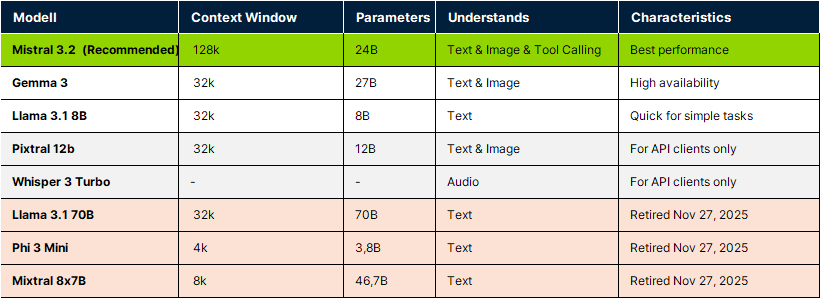
- Information splash screens that regularly inform users of important tool updates.
- Welcome emails for new users to support the onboarding process.
- Several bugs fixes with assistants and demo prompts.
By October 29, 2025
General
- A progress bar above the chat input shows how much of the AI’s context window is currently being used:.
- Updates in real time based on conversation and files.
- Mouse-over breakdown of context window usage.
- Turns yellow and red when context window approaches the model's limit.
- Global and Company Assistants can be duplicated to allow you a personal copy (Assistand & model settings -> Action column).
- Admins can change the type of Personal Assistants to Company Assistants to make them available to all your users.
- Tables and Excel sheets are converted to tokens more efficiently.
- Chat names can be edited via the three dots next to the name.
Helpful ressources
-
A prompt library with 20 new, simple use-cases for every day.
Models
- When creating assistants, the best model (currently Mistral 3.2) is selected by default.
Bugfix
- When duplicating assistants, demo prompts are now being copied as well.
- Fixed a bug that limited file upload to 1MB.
- Miscellaneous bugfixes in the Gateway.
By October 8, 2025
General
- Easier way to select Models and Assistants in the top menu
- Maximum upload size for files specified in the upload tooltip
Helpful ressources
- Direct link from the KI-Workplace to our guides, prmopts and changelog in the upper left
- Links between Model selection and our Model Guide, and between Assistant selection and our Assistant Guide
Models
- Default when you log in for the first time changed to the strongest model, Mistral 3.2
- Model explanatory texts updated, with recommendations for the strongest models
Knowledge
- Assistants will now use their files by default, unless you deactivate the “Use Knowledge” button
- A reminder now appears when deactivating “Use Knowledge”
Bugfix
- “Ask in new chat" error fixed
By October 1, 2025
- Improved rendering of code, links, and Markdown in chat
- Setup of many user accounts via CSV import
- Function to edit previous chat messages and restart the chat from there
- Improved display of chat field and action buttons
- Better error tracking
- Links to privacy policy and legal notice pages
For API customers:
- Documentation for the AI API: https://docs.adacor.ai/v2.0/update/reference
- Whisper audio transcription API available: https://docs.adacor.ai/reference/get_audio-whisper-v1-models#/
- Swagger UI: (https://api.adacor.ai/v1/swagger/
By September 4, 2025
🤖 AI model upgrades
- Release of Mistral 3.2 with a 128k-token context window (four times larger than Gemma 3 or Llama 3)
- Increase of maximum response size to 4,000 tokens (four times compared to before)
- API customers: faster, better responses across all models when using structured-output specifications
🔑 More convenience & control
- API keys can now be renamed at any time – for better clarity.
- All chats can be deleted at once.
- Requests can be continued via “Ask in new chat.”
- Automatic following of responses is now configurable.
- Dark/Light mode now automatically follows the system setting.
- Code blocks can be copied with one click.
📂 Improved work with documents
- Assistants can now be equipped with uploaded documents and thus have permanent access to extensive content.
- More stable processing thanks to downstream embeddings and clearer error messages.
- File size and type are displayed in the knowledge base.
- Linked files can be downloaded directly from the chat.
- Bugfix: issues embedding large files have been resolved.
⚙️ Stability & monitoring
- Automated monitoring of LLMs ensures higher reliability.
- More precise error messages when uploading images.
- Bugfixes for assistant welcome messages and for usage tracking in streams.